Create A Free Blog On Blogger
Many of us want to create a blog but don't want to invest any money, not even a single penny and also want a good hosting platform which can provide security as well as assistance to our blog. For people like this, Blogger is best platform hosted by Google. Most of them don't know how to create a blog and how to run it smoothly. So, Today I will discuss on creating a free blog and for SEO Optimisation, visit previous post. I have provided a direct link below.
1. Open your browser and type Blogger.com
2.Click On Create A New Blog button
3.Sign in using your google account.
4.Select Blog Title and Domain address
Example: myblog.blogspot.com
Congratulations, You have Learned how to create A Free Blog
Wasn't it easy? Well, creating a blog is as easy as counting numbers using your fingers! But. maintaining a blog, getting readers and content optimisation is hard if you don't know the basics.
Here comes my role to play. I will tell you all the basics tips on blogging and in next post, the advanced ones, so be tuned.
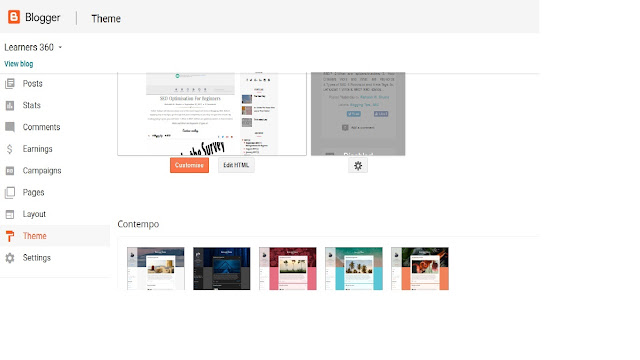 If you don't don't want to set any of these themes then you can use a third party theme. But be sure to download the themes froma reputed distributor. There are many great theme offering website around here and many are free too.
If you don't don't want to set any of these themes then you can use a third party theme. But be sure to download the themes froma reputed distributor. There are many great theme offering website around here and many are free too.
For SEO techniques, Click Here
Selecting Theme
So, now you have created a blog but don't you want to use themes of your choice? To select your theme, Go to Dashboard > Themes and select the theme you like
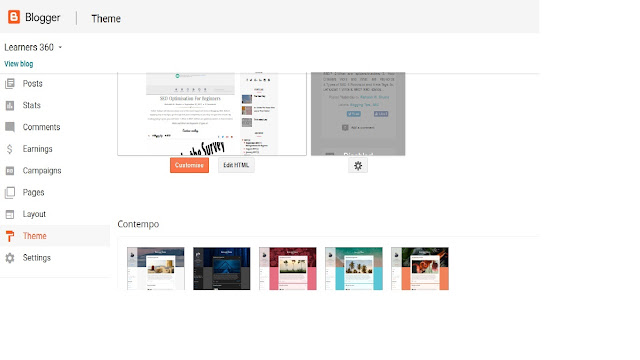 If you don't don't want to set any of these themes then you can use a third party theme. But be sure to download the themes froma reputed distributor. There are many great theme offering website around here and many are free too.
If you don't don't want to set any of these themes then you can use a third party theme. But be sure to download the themes froma reputed distributor. There are many great theme offering website around here and many are free too.Checking Blog Status
To check your bog status, Sign in to your blogger account >Dashboard>Stats. Here, you can check your number of visitors, traffic sources,etc,. You will see a graph representing your blog traffic in a given period of time.
Your Blog's Description
You need to give your blog's description so your readers can know about the topic your blog is based and also it will help search engines in better crawling your blog.
For setting your blog's description get on Dashboard>Settings>Basic.
This was basics about Creating A Free Blog on Blogger. To get readers, always try to have some unique content and always do some keyword research before choosing your post's title. Try to wrtite in easy to understand language.









No comments:
Post a Comment